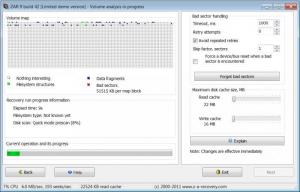Miro
6.0
Software information
License:
Freeware (Free)
Updated:
09 May 2014
Publisher:
Participatory Culture Foundation
Website:
http://getmiro.com
Software Screenshots
Size: 0 Bytes
Downloads: 13445
Platform: Mac OS X
Third party media players are always better than what any operating system has to offer. This is proven by many excellent applications. One of them is Miro, which is offered completely free of charge, for all major platforms. It offers a well organized and easy to understand user interface, as well as a wide range of useful features to go with it. The software is capable of playing media files from various sources, it allows you to convert them, send them to a mobile device and much more.
Miro allows you to import and manage video and audio files, podcasts, online media sources and stores and more, in different sections, which are accessible via navigation tabs, located on the left side of the interface. The software places several options at your disposal when it comes to importing files from local folders. Besides importing individual files, you can also scan folders or the entire Mac for video and audio files. What's more, Miro can be set to watch one or more folders. This means that media files can be imported automatically, when you store them in a monitored folder.
The application is not limited to playing media files. Songs and videos can be marked as "watched" or "not watched", organized in several playlists and more. You can also convert your files to popular formats and make them playable on iPhones, iPads or other mobile devices. Furthermore, Miro comes with a built-in bittorrent client, which gives you the possibility of retrieving free music and videos fast, without any effort.
The possibility of sharing media files among multiple devices is another feature included in Miro. Music, videos and podcasts can be streamed to other machines, over a local network. The best part is that you only need to click an on/off switch to start streaming. Also, if you connect a mobile phone or a tablet to your Mac, via USB cable, you can synchronize your media library between the Mac and the mobile devices. If you connect a digital camera, Miro will import and convert any contained videos, to make them ready for web publishing right away.
Pros
Miro can import media files from various sources and it can also monitor folders for new files. It is capable of converting media files to various formats. Also, the software can stream media files over a local network and it can also synchronize your library with mobile devices.
Cons
There are no obvious issues to mention. When it comes to playing and managing media files, Miro places numerous possibilities at your disposal.
Miro
6.0
Download
Miro Awards

Miro Editor’s Review Rating
Miro has been reviewed by Frederick Barton on 09 May 2014. Based on the user interface, features and complexity, Findmysoft has rated Miro 5 out of 5 stars, naming it Essential